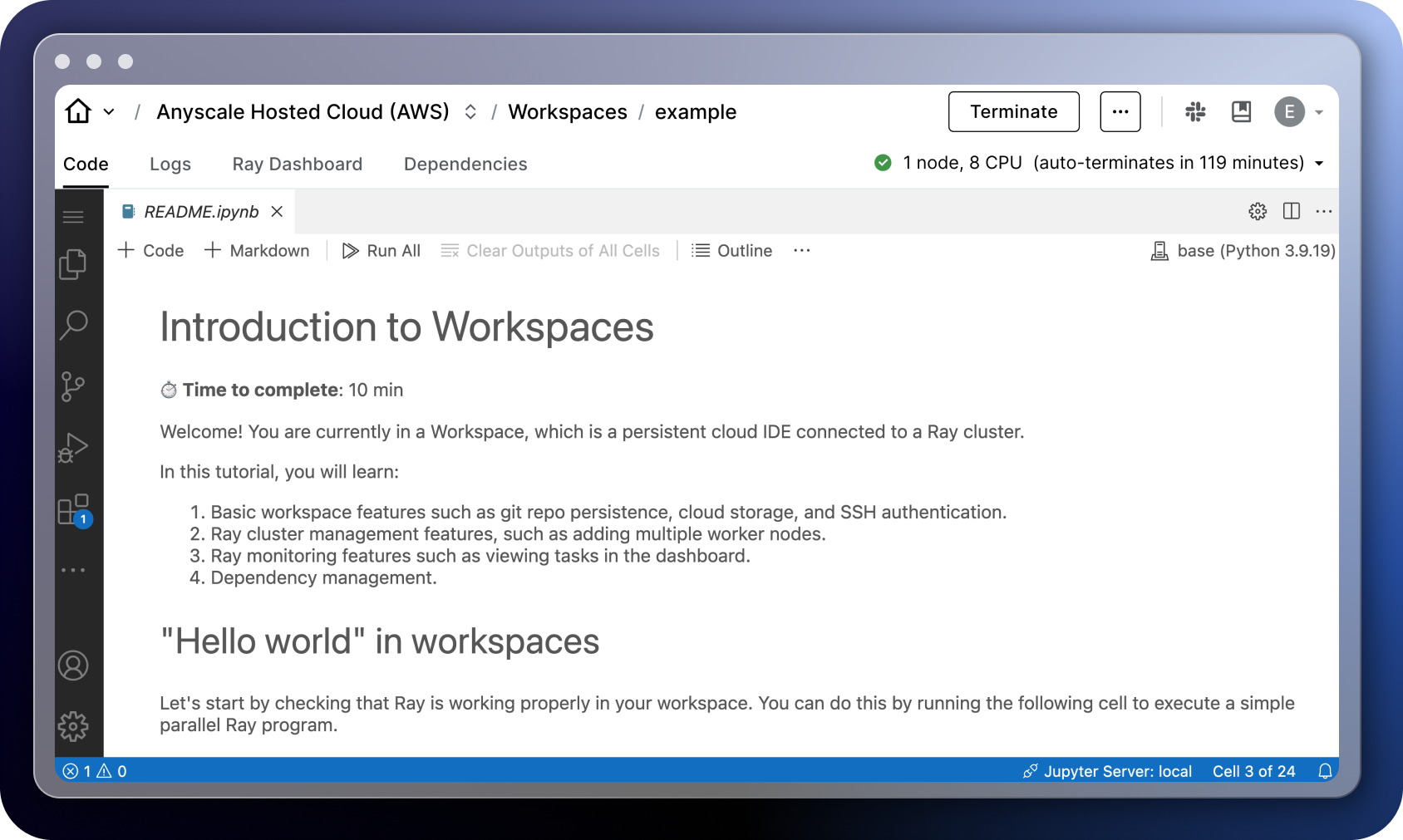Workspaces
Workspaces
Generative AI requires scale. Anyscale workspaces enables you to program the cloud without thinking about infrastructure, just like you would on a laptop.
Workspaces are a fully managed development environment that enables data scientists and machine learning engineers to build distributed apps on large scale clusters. With fully managed compute, dependencies, storage, and familiar tooling like Git and VS Code, workspaces boosts developer productivity.
How does it work?
During development, you write, test, and debug your code on a single node, which could be your local machine. This is great for rapid iteration and getting the capability right. However, to move this app to production, you need to rewrite the code to run on a cluster. Not only does this require complex adjustments to accommodate a distributed setting, it often means relying on a cloud infrastructure expert to optimize cost and performance.
With Anyscale Workspaces, you can build on scalable cluster that can autoscale from a single node to multiple GPUs without code modifications. By programming and debugging in an environment consistent with production, you can focus more on the app logic rather than on the complexities of a distributed system. If you need to include a collaborator, you can send them a link to your workspace or duplicate it to reproduce the workload.
Features
The following components come together in a workspace to support the developer experience:
- Development tools: Build with familiar tools such as VS Code, Jupyter, Git, Weights & Biases, and more.
- Compute: Scale with an Anyscale-managed Ray cluster.
- Head node: Manages the cluster, distributes tasks, and hosts development tools.
- Worker nodes: Machines that execute work orchestrated by the head node and can scale to 0.
- Dependency management: Define an environment applied consistently across the cluster.
Get started
- Sign in to or sign up for Anyscale.
- Select the Intro to Workspaces example.
- Select Launch.
- Follow the notebook.
- Terminate the workspace when you're done.