LLMForge is being deprecated: The Ray Team is consolidating around open source fine-tuning solutions. Llama Factory and Axolotl provide enhanced functionality (quantization, advanced algorithms) and native Ray support for scaling. See the migration guide for transitioning your workflows.
Modifying hyperparameters
This guide will focus on how you can customize your fine-tuning run by modifying the various hyperparameters configurable.
Anyscale provides a number of options to configure using the training YAML. To view the full set of customizable parameters, see the Fine-tuning config API reference. Below, is a closer look at some of the important hyperparameters.
GPU resources
Configuring GPU resources to be used is one of the most important pre-requisities for training. There are two fields in our YAML that are relevant:
num_devices: 16 # number of GPUs
worker_resources:
accelerator_type:A10G: 0.001 # specifies GPU type available, and a minimum allocation per worker
Internally, our fine-tuning code will launch Ray workers with each being allocated one GPU. The cluster will be auto-scaled if needed to meet the requirements. The different GPU types you can specify can depend on the specific Anyscale Cloud. The value you specify for the accelerator type (0.001 here) does not matter much, as long as it is non-zero (so that each worker is allocated a GPU) and less than or equal to 1 (so that the requested number of GPUs is the same as num_devices).
Learning rate
There are two entities of interest here: the actual learning rate value itself and the particular learning rate scheduler you use. The parameters you can control in the YAML are below:
learning_rate: 1e-4
lr_scheduler_type: cosine
num_warmup_steps: 10
In the above config, the training run would use a cosine learning rate schedule (the default) with an initial warmup of 10 steps (the default). The peak learning rate would be 1e-4 (the value specified).
We support both 'linear' and 'cosine' schedules. The learning rate schedules have been plotted below with num_warmup_steps=10 and for 1000 training steps.
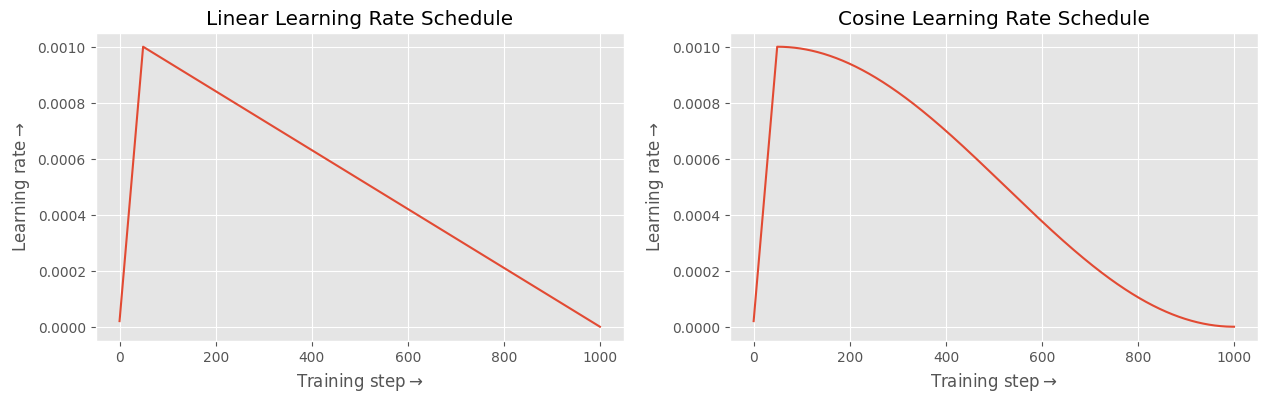
Batch size
The batch size for training and validation depends on the below parameters:
num_devices: 8
train_batch_size_per_device: 16
eval_batch_size_per_device: 16
The effective batch size for training would be train_batch_size_per_device * num_devices. For the hardware you specify, the amount you can push train_batch_size_per_device or eval_batch_size_per_device depends on dataset statistics (average sequence length) and the context length used. For a context length of 512 and the default Nvidia A10 GPUs, the per-device batch size of 16 is a good default for 7B/8B models.
Number of epochs
The number of epochs is controlled by two parameters:
num_epochs: 10
min_num_update_steps: 100 # default
min_num_update_steps is used only when num_epochs is not provided in the YAML. In such cases, the model is trained for at least min_num_update_steps to ensure model convergence. For example, consider the case where num_epochs is not provided and the number of steps in an epoch is 24. If min_num_update_steps is set to 100 (the default), then the number of epochs is set to be ceil(100/24) = 5.
Validation and checkpointing
Validation/Evaluation loop and checkpointing are always run consecutively (so that we can clearly reason about checkpoint performance). The relevant options are:
checkpoint_and_evaluation_frequency: # validation and checkpointing frequency
unit: epochs
frequency: 5
num_checkpoints_to_keep: 1 # maximum number of checkpoints to keep in remote storage
By default, checkpoint_and_evaluation_frequency is None, and in this case LLMForge checkpoints every epoch when you provide num_epochs. While checkpointing, LLMForge keeps only num_checkpoints_to_keep number of checkpoints in remote storage, prioritizing those with lower values of validation loss or perplexity.
LoRA config
LLMForge supports all the LoRA parameters you can configure in 🤗PEFT:
lora_config:
r: 8
lora_alpha: 16
lora_dropout: 0.05
target_modules:
- q_proj
- v_proj
- k_proj
- o_proj
- gate_proj
- up_proj
- down_proj
- embed_tokens
- lm_head
task_type: "CAUSAL_LM"
modules_to_save: []
bias: "none"
fan_in_fan_out: false
init_lora_weights: true
For best performance, we recommend that you make sure to include all model layers in target_modules.